




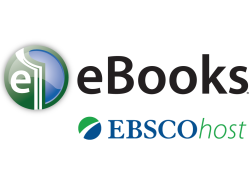

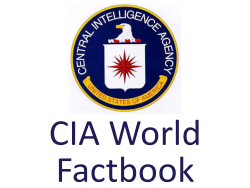








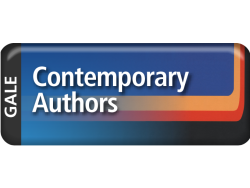








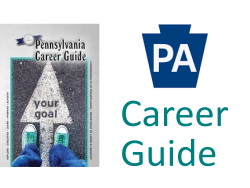


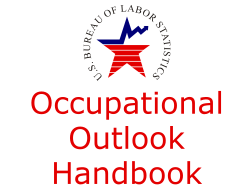








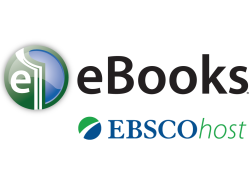













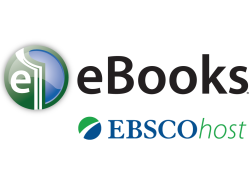






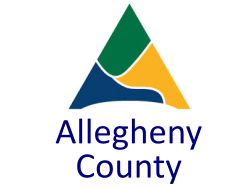


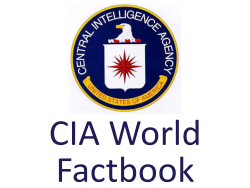















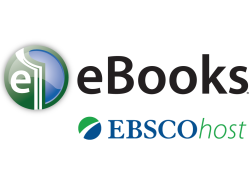





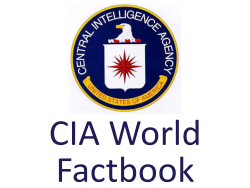





























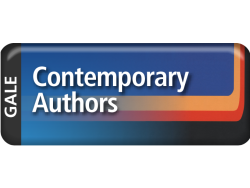






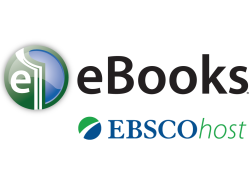










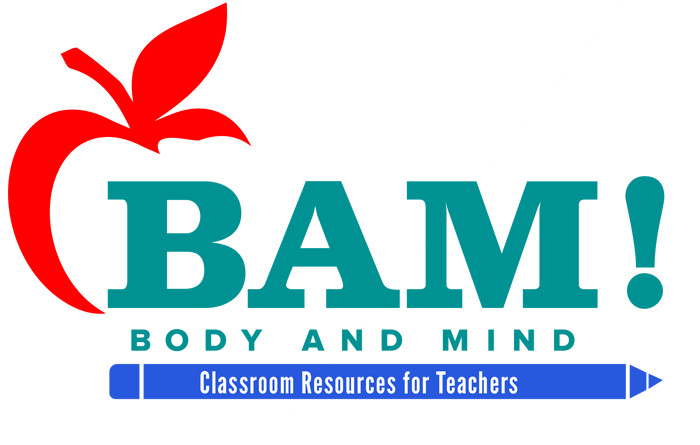






































Finding & Using Keywords
for Internet and Library Database Searching
Search Tips and Strategies:
You can identify keywords by scanning:
If you are still struggling:
Search by using PowerLibrary Databases Subject
Research your topic with these Pennsylvania Power Library databases & your E-Card to find scholarly, authoritative, and accurate resources. Watch the Tutorials! Click HERE for POWERTeens
POWER Library: Introduction to POWER Teens
Academic OneFile – Access to Millions of Scholarly Articles
Free Citation Generators – Cite MLA, APA, and More in a few Clicks
Gale E-Books – Digital Reference Material

Helpful Links for Children and Teens


OverDrive|Libby – eBooks, Audiobooks, and More

POWER Library: Introduction to Contemporary Authors

POWER Library: Meet Our POWER E-Resources!

POWER Library: Pennsylvania History at Your (Digital) Fingertips with PA Photos and Documents!

POWER Library: What is Interlibrary Loan?

POWER Library: What is Pennsylvania’s World of Online Electronic Resources?

The U.S. National Archives – Important Legal and Historical Records